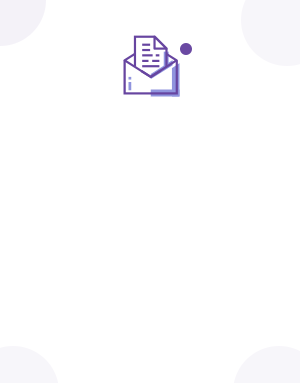In e-commerce, the effectiveness of shipping operations largely depends on the
generation of appropriate and effective freight labels. Misleading labels or labels that are placed in the wrong areas could result in package delivery problems and delivery of misplaced or lost packages, and unsatisfied customers.
In this comprehensive shipping label guide, you will learn what labels for shipment are, how they function, how to generate and print them, and the benefits of using them. By the end of this guide, one will be able to handle and order labels for any given situation to ensure efficient delivery processes.
What is a Shipping Label?
It is a paper or a sticker placed on the package that contains all the necessary information needed for the proper freight shipment and delivery of the package. Some of the details that may be provided include the recipient’s name and address, the sender’s address, and the weight of the package. But tracking codes are also printed on labels; using this number, both the sender and the receiver can track the parcel.
It is like a road map of the location, how a package needs to be handled, and what action needs to be taken by the carrier regarding the package at every stage of the shipment.
A label for shipment is a form of a map, without which, a package is helpless, and will be extremely difficult to find a destination. These labels are critical for the operation of carriers such as UPS, FedEx, and USPS and guarantee parcels are correctly going through the various delivery networks.
Why Are Freight Labels Important?
There are various reasons why a label for shipping is necessary, and it is a critical component that should not be overlooked during the shipping process. Here’s a detailed look at why labels for shipping are a fundamental part of the shipping process:
- Ensures Accurate Delivery
The most important function is to direct the carrier to the correct location. Labels prevent a package from being misplaced or delivered to the wrong destination. Among them, there are pieces of information necessary to complete the delivery process: the full name of the recipient, their address, phone number, etc.
- Facilitates Tracking
There is always information on the parcel labels through which the sender and even the receiver follow the movement of the package. This is advantageous because the party on the receiving end does not have to go through several deliveries to have the actual location of the package and the time it will take for delivery.
- Helps with Customs Clearance
In international shipments, labels are crucial in processing shipments across borders, especially during customs clearance. They include details as to what the package contains, its estimated cost, and the country of origin, to avoid problems with customs in different countries thus avoiding possible delays on the borders.
- Saves Time and Reduces Errors
They are also pre-printed and therefore do not need to be handwritten which will also save time as well as minimize mistakes. Addresses that are typed incorrectly or missing certain details can result in slow delivery, returned orders, or lost consignments.
- Enhances Customer Experience
It is also very important to keep them clean and well arranged to ensure that the parcels are properly delivered on the scheduled time and with even the least hint of damage. It has been observed that when customers observe their packages are handled well and shipped with correct information they are likely to be satisfied and make repeat purchases.
Types of Freight Labels and Their Use
Labels for shipping come in different varieties and are appropriate for all types of shipments. Here’s a detailed look at the most common types of labels for shipping and when to use them:
- Labels For Domestic Shipping
These are used for deliveries within the domestic territories of the country. They usually contain the sender’s and the recipient’s names, the addresses, and the tracking number. Local labels are normally concise, and all the necessary details are added to guarantee delivery within the national area.
- Labels For International Shipping
In the case of international delivery, the shipment label has to be more specific. Apart from the sender and recipient’s details, these labels have other customs requirements such as a list of the consignment contents and their costs.
International shipping stickers or marks usually bear special numbers or bar codes for customs and import/export procedures.
- Shipping Return Labels
A return shipment label is provided with the initial delivery of the package and facilitates its return by the recipient if needed. Such labels usually have a pre-paid stamp and the address where the package should be sent back.
Return labels are the ones that appear in most e-commerce businesses, which provide an easy return policy to the customers.
- Priority and Express Freight Label
These labels are used for packages that are to be delivered in the shortest time possible. Express and priority consignment labels mean that the package must be sent with the highest level of priority and may be shipped through a faster departure.
Whether the packager needs special or urgent treatment, it is labeled clearly on the outside of the package.
- Heavy Freight Labels
Special freight labels are always needed when they are shipping large or somehow heavy materials. These labels describe the dimensions of the package and give extra information for handling or state that the carrier must use particular tools to deliver the freight.
- Fragile or Special Handling Labels
For products that must be handled with certain precautions, a fragile or special handling tag ensures that the user handles the shipment appropriately. These labels also contain some messages such as “Fragile or “Handle with care” that inform the carriers on how carefully they should handle the product.
Structure and Components of Labels For Shipping
Usually, a label can be viewed as a piece of paper with some lines, but in fact, each part of the label has a particular purpose within the shipping process. Below is a breakdown of the key components of a shipment label and how they contribute to the delivery process:
- Recipient Information
This will include the name, address, and contact number of the receiver of the package. It acts as a guide to let the appropriate person deliver the package to the required destination. This section is crucial when the organization is ready to make the final delivery of the parcel.
- Sender Information
With the sender’s name, address, and phone number, the section aids in cases where the shipment cannot be delivered and is returned to the sender.
- Tracking Number
The tracking number is always attached to each parcel and helps both the sender and the recipient to monitor the delivery process. It is frequently represented in the form of a barcode that can be followed at multiple stages of the process.
- Shipping Method
This section contains the type of service being utilized for the shipping like “Standard, “Priority” or “Express”. It defines the speed at which the package will be delivered and which company will be responsible for the delivery.
- Barcodes or QR Codes
Automatic tracking is achieved through the use of barcodes and QR codes. When they are scanned, they contain data about the position of the package, its state, and if there are any special requirements.
- Package Weight and Dimensions
On the labels, one can often find information on the weight and size of the shipment. This information also aids the carrier in the calculation of the delivery cost and the delivery mode.
- Customs Information (for International Shipments)
For international shipments, labels contain information about contents, their value, and the country of origin. Such information is useful when clearing goods through customs and other standard requirements for international shipping.
- Return Instructions
When packages do not reach the intended recipient, a shipment label may contain information that can be followed as a means of returning the package to the sender.
How Does a Freight Label Work?
It acts as a map that determines the movement of a package from the point of dispatch to the final point of delivery. Here’s how it works:
- Preparation: It is generated by the sender, and contains all the information regarding the recipient, the weight of the shipment, and the mode of shipping. This label is then printed and placed on the package.
- Tracking and Scanning: The label on the package contains a barcode and as the package goes through various channels of the network, the barcode is scanned hence, the sender and the recipient can monitor the progress of the package in real-time.
- Routing: The destination details labeled on the package help to define the best way to get the package – by air, sea, or through the ground. They usually have particular instructions to the carriers about the package’s handling such as the “Fragile” or “Do Not Bend” sticker codes.
- Delivery: The information on the label is then used by the delivery driver when the package gets to its delivery point to deliver it to the right place.
These labels help make the flow of parcels efficient and simplified by eliminating unnecessary manual procedures.
How to Print a Freight Label
It is simple to print labels and with the right equipment, one can do it from the comfort of your workplace or home. Here's how to do it:
- Select Your Carrier
Select a shipping method depending on your needs from a postal service like USPS, a courier service like UPS or FedEx, or an international carrier like DHL. At each carrier, it is possible to create and print out labels for your shipment.
- Enter Shipping Details
At the carrier’s website or shipping software, fill in all the necessary information such as the sender and the recipient’s information, the size and weight of the item, and the type of service being offered such as priority or economic service.
- Generate the Label
After that, the details entered will automatically create a printable label in the PDF file format. This label can be saved onto your computer or the current device that you are using.
- Print the Label
Standard shipment labels should be printed using an ordinary inkjet or laser printer. Make sure that your label paper is generally having adhesive on the back side of the label. Take a printout of the label and stick it on your package.
- Attach the Label
Make sure that the label is attached properly to the package, and preferably on a flat surface so that it can easily be seen during shipment.
Best Practices for Using Freight Labels
To make sure your labels work effectively, here are some best practices to follow:
- Double-Check All Information: Make certain that you have double-checked the recipient’s name, address, and postal code. Small mistakes can cause a delay in the delivery of the product or even lead to a return.
- Know the Right Shipping Technique: Select an adequate shipping option depending on the package’s size and the time required to deliver the consignment.
- Ensure the Label is Visible: Make sure the Label is large and bold numbers & letters can be easily read on the label. And it should not be harmed in the process of transporting it.
- Keep the Label Secure: To make sure that the label remains on until the shipment is complete, make sure to use the right glue or put the label inside clear plastic sleeves.
- Track the Package: Always note the tracking number that is typically featured on the label and track your package’s movement.
Cheapest Way to Print Parcel Labels
With printing shipping labels, most businesses and persons in need of these labels desire to do it in a comparatively cheaper but accurate manner. Fortunately, there are several cost-effective ways to print shipment labels:
- Use a Standard Printer with Regular Paper
For the cheapest option, all that is required is to run the shipment label through a normal inkjet or laser printer with standard paper. It is possible to just print the letter on the normal A4 size paper, then cut it properly and stick it on the box.
Though it is effective, the end appearance is not as professional or appealing as printed labels from a shipping printer.
- Use Online Shipping Software
Pirate Ship, Shippo, or ShipStation are three software that you can find online, which are free or cost very limited amounts of money; they can help you select cheap shipping rates and you can print your ship labels from your computer. Such websites tend to provide cheaper postage costs than if you were to order directly from the carriers’ website.
- Use Shipment Label Templates
Some online platforms offer free shipment label templates that can be printed on A4 paper. You can find these templates and copy all your shipping details on a blank document then have them printed.
- Purchase a Thermal Label Printer
Compared to other types of printers thermal printers may need investment to initiate with but in the long run, they prove to be cheaper. These printers do not need ink or toner because what they print are heat-sensitive labels that will turn black when exposed to heat.
While the initial process of installing a thermal printer might be slightly more complicated than for a regular inkjet printer, the benefits of using one are apparent when you frequently need to print several labels at once.
- Buy in Bulk
For companies that ship lots of volumes of packages, it is cheaper to purchase shipment labels on a large scale. Some sites and delivery services provide cheaper prices for a bulk purchase of labels so you have to spend less per label.
How to Create a Commercial Label
Creating a commercial label is a straightforward process, and it can be done in just a few simple steps:
- Choose a Shipping Carrier
First, choose the carrier that you prefer for the shipment like USPS, FedEx, UPS, or DHL. All have their platforms where you can personalize your label.
- Enter the Shipment Information
Once on the carrier’s website, you’ll be requested to enter the necessary details:
- Sender’s Information: Your name, address, and contact details.
- Recipient’s Information: Name of recipient’s address and phone number.
- Package Details: Weight, dimensions, and the type of items or material to be shipped.
- Shipping Service: Select the right service type to use (eg ground, priority, or international service).
- Select Additional Method (if required)
Choose any additional options such as insurance or guaranteed signature delivery when going through the process in the package.
- Review and Confirm
Finally, double-check and cross verify all the details to be included in the label. Even the slightest mistake such as a spelling error in an address can extend the time taken in delivery.
- Generate and Print the Label
After all the inputs have been entered correctly, one can click on the “Create” or “Generate Label” button. Your label will be generated on the website and it shall be in the download section and you can print it on your computer. Almost all the carriers offer the label format in PDF.
How to Purchase and Book a Label
Buying and ordering a label is not a complicated process, and they can be ordered directly from carriers or other service-providing websites. Here’s how you can go about it:
- Select a Carrier or Shipping Platform
Select a shipping carrier through which you can buy labels and book shipments through or select an online shipping platform (Shippo or Pirate Ship).
2. Enter Shipment Details
Once on the carrier’s website or shipping platform, you’ll need to input the necessary information about your shipment, including:
- Package Dimensions: Length, width, height, and thickness and its dimensions.
- Destination: Type the address of the recipient or choose an address from the address book.
- Shipping Method: Select the right delivery type, like standard delivery, express delivery, or any other delivery service, including global shipping.
3. Select Add-ons and Features
If your shipment needs additional services, including insurance, delivery confirmation, or signature tracking, you can choose them when buying the label.
4. Purchase the Label
When you have provided all the details and selected all the required options, you can go to the payment section. Most of the platforms will always offer much cheaper rates when you book through them directly.
5. Print the Label
When your payment is made, the label for shipping will be available for use. Once you are done you will be able to download and print the label and attach it to the package.
How to Write a Shipment Label
If you need to write a shipment label manually (for example, in cases where you don’t have access to a printer or are handling a special shipment), here’s a simple guide on what to include:
- Recipient’s Information
Provide the first and last name of the recipient, together with the physical street address, city, state, ZIP code, and phone number if available. Make sure that the address you have provided is correct so that it will not be a problem to deliver it to the recipient.
- Sender’s Information
Kindly type your given, middle, and last name on the left side of the page, then type your return address, including your apartment number if you live in an apartment, city, state, and ZIP code on the right side of the page. The effectiveness of providing such information is justified in case a package needs to be sent back to the sender.
- Shipping Service Information
If you are shipping via a particular service (Priority Mail or Express Shipping etc), do not write it on the front of the label but on the top or bottom of the label.
- Special Requirements or Extra Items
If there are any instructions to the carrier such as “Fragile” or “Do Not Bend” write them on the label. Some additional information should be added, such as what is inside the package, and customs declaration if the shipment is across the border.
- Tracking Number
In case you have a tracking number, you should label it clearly and make it easily visible for easy tracking.
When writing all the information is produced, write it with a permanent marker pen that may not fade away when wet and firmly stick it on the package.
Where to Get a Freight Label
There are several ways to obtain a parcel label, depending on your needs and the resources available to you:
- Online Shipping Carrier Websites
All the major shippers like USPS, FedEx, UPS, and DHL offer you the option to create and buy your parcel labels online easily. These websites are easy to use, and you can have your label printed and ready for use right after making the booking.
2. Third-Party Shipping Platforms
To obtain lower prices and more benefits, you can use third-party services, such as ShipStation, Shippo, or Pirate Ship. These are normally cheaper than going through the carrier directly and the great thing is that you can generate and print labels.
3. Shipping Stores and Retailers
There are many shipping stores in your local area such as The UPS store, FedEx office, or other local shipping center, whereby you could personally go and get your parcel labels made. This may be a good option if you require help or if you do not have the opportunity to make a printout.
4. eCommerce Platforms
Shopify, eBay, and Etsy are the best examples of online marketplaces that enable sellers to create labels within their ecosystems. Such platforms ensure that a label for shipment can be printed from your store’s management interface.
Where to Put Labels For Shipping on a Package
Correct positioning of the label in this case is done in a way that the label will not be easily damaged during the period of shipping. Here's where to place the label:
- On the Largest Surface
The label must be fixed to the biggest and smoothest area of the parcel so that the delivery company can scan it without difficulties. This is either the top or side of the box.
- Avoid Wrinkles
Ensure that the label is properly sealed on the fabric without folds or crease lines on the surface of the label. Bars can be narrowed down by folds which can cause difficulties for the scanner to read the bar and the related tracking information.
- Away from Edges
Do not put the label in the corners where other folding features are present. They are areas that are likely to be affected, damaged, or hidden while handling the parcel. Ensure that the label is properly placed on a plain background that does not have any kind of hindrance.
- Protect with Protective Clear Tape (if required)
If the label was printed on ordinary paper, then you can protect it by covering it with clear packing tape. This not only protects the label from being damaged by rain, dirt or even wear and tear, due to transport.
With such tips, it will be safe and easily readable during the shipping process, thus being effective.
Conclusion
These labels are important in the e-commerce and shipping industry. It enhances the efficient delivery of parcels, minimizes mistake chances, and makes it easy on the side of the sender and the recipient.
Learning about the basics of labels of shipping such as their structure, the functions they serve, and how it is most effectively used will enable users to make the best use of their shipping services, get value for their money, and make their clients happy.
Always ensure that the parcel labels are well-developed, well-printed, and well-placed on the packages. This small difference can make a large difference between the successful operation of the shipping procedure in the company as well as the satisfaction of the consumers.
FAQs
- What is required on a shipment label?
It consists of sender and recipient information, phone number and address of the sender & recipient, tracking number, method of shipment and a barcode to be scanned.
- How can I create my label for shipping?
You can print your own label by providing shipping information on a carrier website, or by using third-party shipping software and then printing the shipment label yourself from your home.
- What is the standard format for a parcel label?
The standard format of the parcel label includes the address of the sender and the receiver, the bar code, the shipping type, and the track number. This usually depends on the position and size as specified by the carrier company that delivers the products.
- How do I structure a parcel label?
A label is designed in a way that the recipient's address is located at the top, the sender’s address is placed below the recipient’s address, and the tracking number and the barcode are at the bottom for scanning. It is often positioned in a more visible area along with the shipping cost.
- Where can you obtain a parcel label?
You can obtain it from the websites of shipping companies such as USPS, UPS, and FedEx, from other market players such as Shippo, ShipStation, etc., or from a store selling shipping materials.
- Are labels for shipping free?
They are usually not free as they contain postage charges. However, there exist some third-party services that sell labels at a cheaper cost than the actual price.
- Is it possible to print a label for shipping on my own at home?
It can be printed at home using an ordinary printer if you have all the necessary shipping information and the right label format.
- Can I handwrite a parcel label?
Handwriting a parcel label is not advised due to the increased likelihood of mistakes on the label. However, printed labels are more appropriate, and using them will help to avoid shipping delays.
- Where can I print USPS labels for shipment?
USPS shipment labels can be printed at home by visiting the USPS website or at any post office using a self-service station or at a counter.
- How much are UPS parcel labels?
Generally, UPS parcel labels are priced based on the actual postage, which depends on the dimensions of the parcel, its weight, and the distance it is to be shipped. Shippers receive various types of “deals and promotions” for consistent shipping and can sign up with UPS online.